Yay! I am so excited to share the beginnings of my Project Life album for 2014. I was waiting on my Life|Scripted class for my title and weekly cards and now that its arrived (and I’m addicted) I could finalize my cover and begin my weekly spreads.
I am such a huge fan of this project and type of memory keeping. I love printing pictures, telling stories, using up my scrap supplies, and trying new techniques. I think it matches my life manifesto: “celebrating the everyday” so well. Project Life makes memory keeping easy, and I just can’t get enough.
Here is my cover page for 2014:
I practices writing 2014 with a brush so many times knowing this was my plan. I didn’t originally think to write out twenty-fourteen till I was in the moment, but I love how it turned out. A little handwriting, a couple Thickers and some journaling cards later and I was done. I love the little pops of yellow. I’ve been so drawn to that color lately.
And now on to Week One.
I’m not quite sure how I’m going to add the dates yet on my weekly cards (perhaps with a label-maker or a stamp) but once I decide I’ll go back and add to this.
For the first layout I wanted to share my reasons for picking Thrive as my OneLittleWord for 2014. I followed the prompts from Ali Edward’s first class and used those as the basis for my journaling cards. I also added that first picture from Pinterest that jumped out at me a few months ago that drew me to the word.
On my second page I tried to keep it simple, but used some new wood veneers that I got recently. This week included our first date night of 2014 and a road trip for me to Canada with my parents.








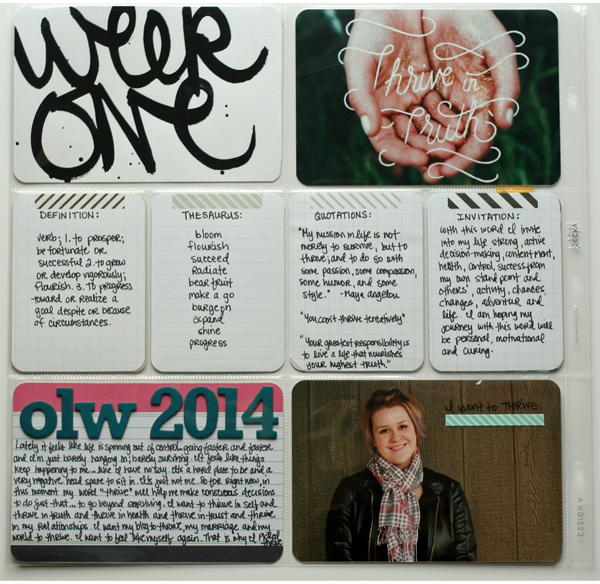


I love it!! I am SOOO far behind in my scrapbooking. I really hate to use that word since I always tell people that I do it more for the process than the results. (Which is how I justify spending 2-3 hours on one 2-page spread! LOL) However, when my laptop slowed to a crawl, and I actually looked at how my space was allocated, I realized I had over 40GB of pictures in iPhoto, still waiting to go through my OCD process of preserving them: backup to external hard drive, burn to CD, upload to an online print service, print, AND scrapbook before deleting them. :| Um, yeah...ain't happening. It's become more of a stress-causer than a stress-reliever! SO, yeah. I'm trying to simplify my processes. Say, "It's OK" and backup and delete and then scrapbook what I want when I have time, incorporating divided page protectors to speed up the process. At some point I'd like to start Project Life for my more recent pictures, since I've been taking more "moments" pics instead of so many "events" with gobs of pics that go with them. One day at at time, but I love seeing your PL pages in the meantime! OK, sorry for the novel...maybe I should've emailed you instead! ;)
ReplyDeleteI've seen a lot of people doing these Project Life scrapbooks. Can you tell me more about it? Are there specific tools / paper / books you use? How is it different from regular scrapbooking? It looks fun so I'm curious about it!
ReplyDeleteHow awesome, Shaina! I wish I had any talent for scrap booking :-)
ReplyDelete